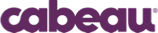As you’ve probably noticed by now, the COVID-19 pandemic has changed the world in more ways than one. Many companies that used to require all employees to come into an office every day have now embraced their employees' request for better work/life balance. Not only does this often lead to better productivity, it saves time and overhead costs.
As we turned our dining room tables into office space, the idea of “remote work” was romanticized. Did you originally like the idea of working from the comfort of your couch? Obviously! If the last two years have taught us anything, it’s that working from home, however great it sounds, is not always easy or comfortable.
From connectivity problems on the Wi-fi network to distractions around the house, working from home comes with its fair share of woes. For many people, this remote environment has introduced new health issues including lower back pain. In many cases, this back tension is caused by the lack of proper support. In addition, it can be triggered when someone is sitting in a bad position for hours on end.
If you relate to the discomfort described above, we have some tips that you won’t want to miss. If you are looking to combat back pain and improve the quality of your work, check out the 7 simple ways to experience comfort while working remotely.
1. Don’t forget to stretch
Make a habit of stretching your back every single morning. Even if you only have three minutes to spare, the time spent stretching will benefit you greatly in the future! Start your day with some basic movements that create mobility in your back. This practice, combined with good posture throughout the day, will help alleviate your nagging discomfort.
2. Adjust your monitor
Have you ever thought about the height of your computer? It is important that you keep your screen at a level that you can look at comfortably. When working from home, your computer screen should be placed directly within your line of sight. If you adjust the screen lower or higher, you will inflict unnecessary strain on your neck. Over time, constantly straining your neck can increase the pain in the lower back.
3. Stay active
Unfortunately, it is easy to sit all day when working from home. One of the reasons why remote work can negatively affect the back is due to the lack of movement within any given day. When you have a job that doesn't require you to exert any physical energy, it is easy to move less throughout the day. In an office environment, there is naturally more motion that is caused as people travel to meetings and converse with coworkers.
It is recommended that you take time to move regularly throughout the day. This behavior can be as simple as taking a walk around the house or doing a few air squats. Set aside every hour to stand up, take a short walk, or even stretch a little. This activity will help prevent your body from getting stiff, which can, in turn, cause neck and back pain.
4. Stay rooted
When sitting at your desk, make sure your feet stay planted ahead of you. When working from home, it is important that you don’t allow your feet to dangle off the floor. If your chair is raised, consider keeping a foot stool below your desk. Without proper support, dangling feet can cause subtle pain in the lower back.
5. Invest in the right chair
A high-quality office chair with proper back support is a necessary part of your work-from-home setup. By getting proper lumbar support from your chair, you can take the stress off your back while working. If you are looking for additional lumbar support, consider using a supportive belt that can attach to the chair you already have. A system like the Incredi-belt™ and Incredi-heat™ offer an affordable solution that is easy to utilize. Remember, proper back support for office chairs is one of the easiest solutions to lower back pain.
6. Don’t invest in a wrist rest
Have you seen the soft and squishy wrist rests that are being hyped up nowadays? Before buying into the trend, take a look at what the experts have to say. Many pain specialists advise strictly against wrist rests. Putting a cushioned product under your wrists adds compression to the finger flexor tendons and the median nerve. These compressions increase the risk of carpal tunnel syndrome, which conversely affects the wrists, shoulders, and back negatively.
7. Use the proper lumbar support belt
For many people, no matter what office chair they try, nothing will match the comfort of a dedicated back support belt. Apply heat with Incredi-heat™ to the belt, and you will experience unmatched comfort while working from home.
The combination of the heat and the belt help relax the muscles and relieve tension in the lower back. The #1, doctor-recommended, belt for lower back pain is the Incredi-belt™. This is an easy-to-carry, inflatable, feature-rich lumbar support belt that allows you to work from home while improving your posture. If you’re on the hunt for a support belt that actually works, Incredi-belt™ is the answer!
The Incredi-belt™ and Incredi-heat™ is not just another back support system, it is the innovative solution for lower back pain relief. This solution is proven to offer effective support for people who spend hours each day in an office chair.
This amazing belt is loaded with features, including:
- Single breath inflation
- Portable and feather-light design
- Firm & even support at every inflation level
- Water-resistant exterior
- Secure fit for any waist size from 22’’-50’’ (56cm -127cm)
As always, if you are testing a new product, consult a physician to ensure the new behavior or accessory is safe to utilize.